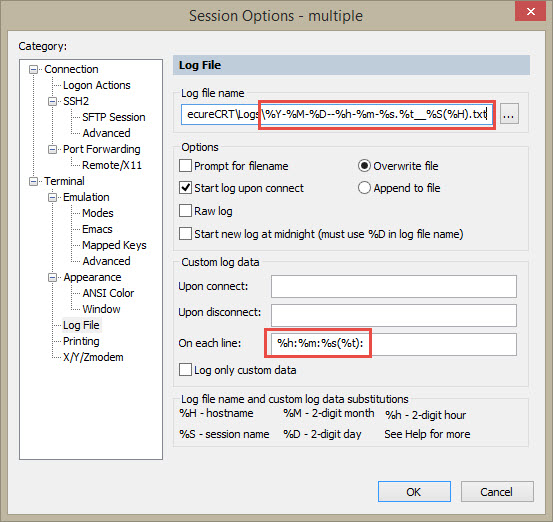Tips & Tricks : Fixing TMG 2010 and IE 9 issue
When you install TMG 2010 on Windows Server with IE9 you might find that TMG console will not work.
That is caused by IE 9. In order to fix it follow steps:
- Open “C:\Program Files\Microsoft Forefront Threat Management Gateway\UI_HTMLs\TabsHandler\TabsHandler.htc”
- Search for the 3 lines which contain “paddingTop“, and remark-out each of them by adding “//” in the begining.
- Save the file, and re-open TMG management console.
Example: Change the line:
m_aPages [niPage].m_tdMain.style.paddingTop = ((m_nBoostUp < 0) ? -m_nBoostUp : 0) ;
into:
// m_aPages [niPage].m_tdMain.style.paddingTop = ((m_nBoostUp < 0) ? -m_nBoostUp : 0) ;