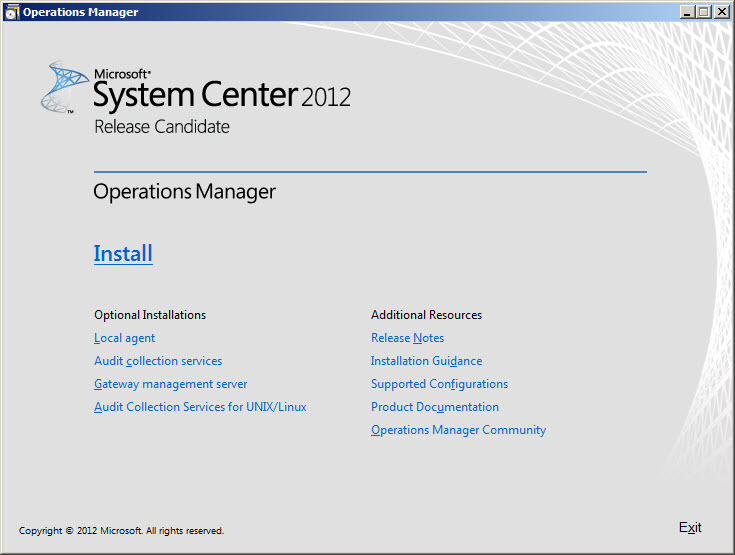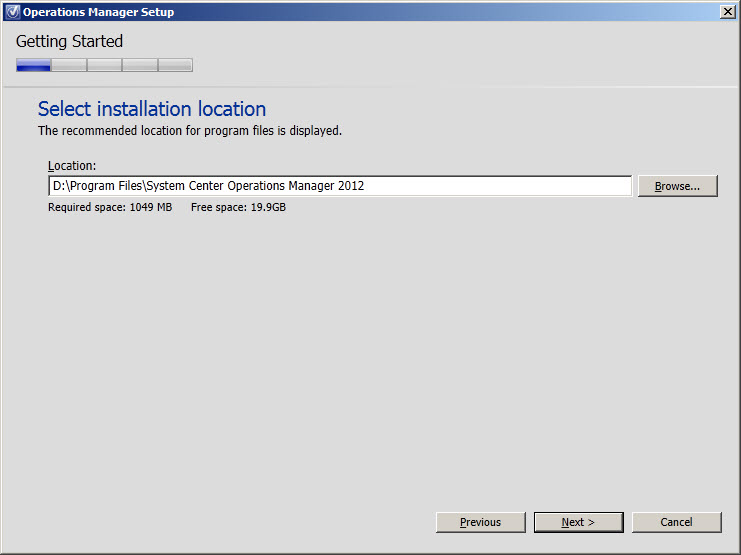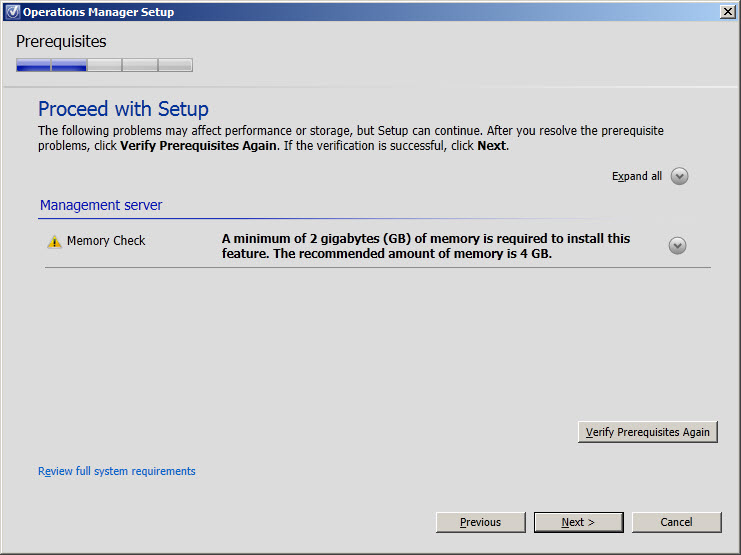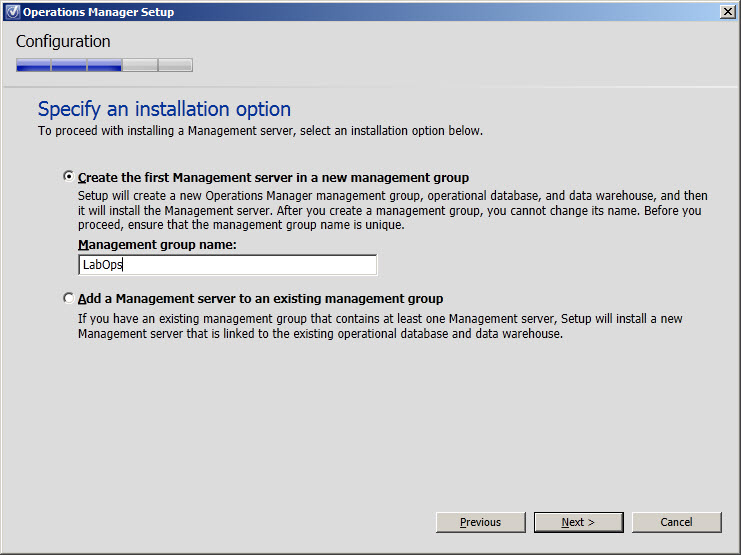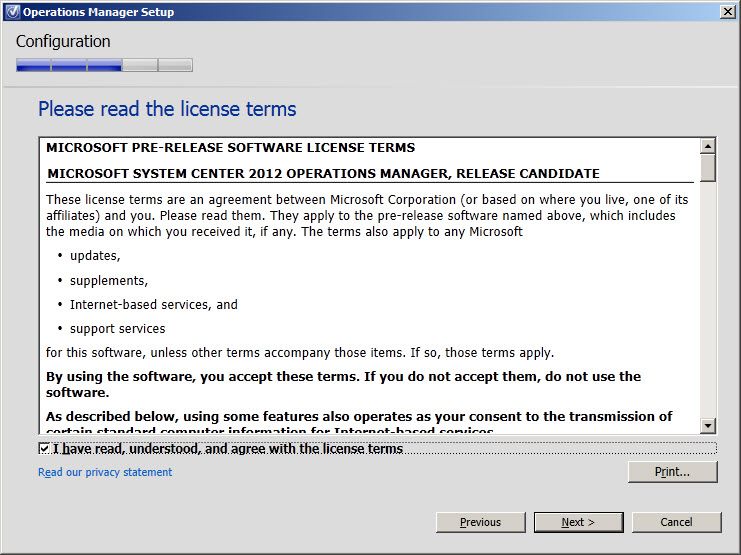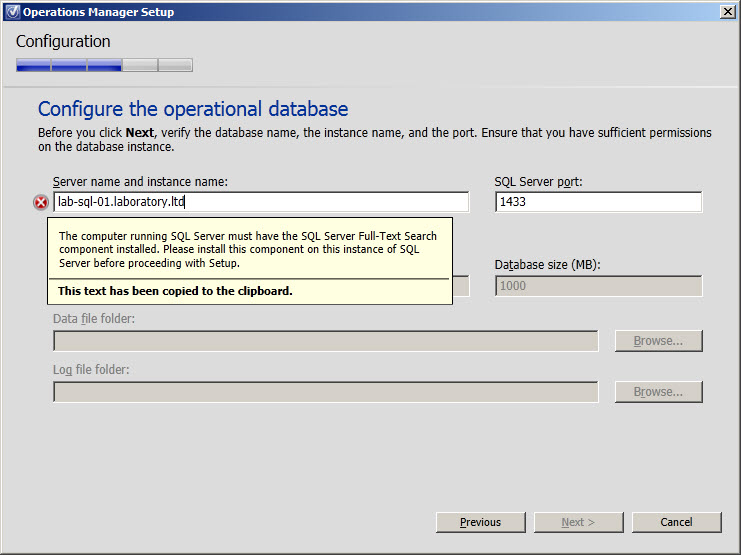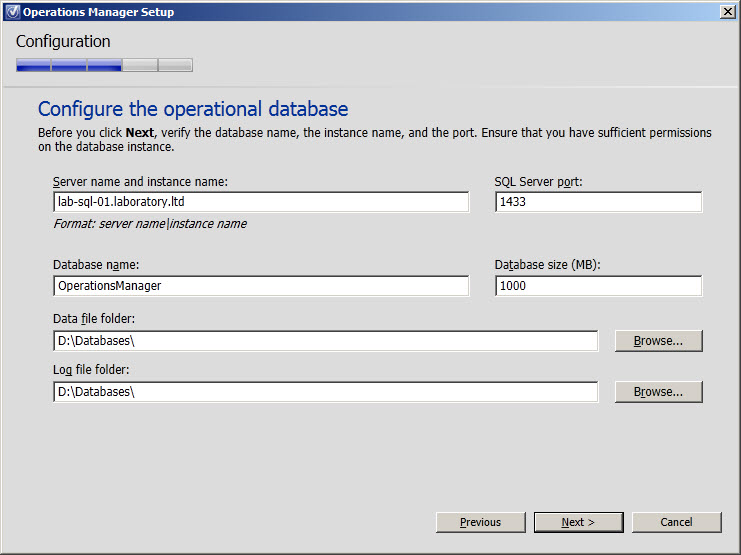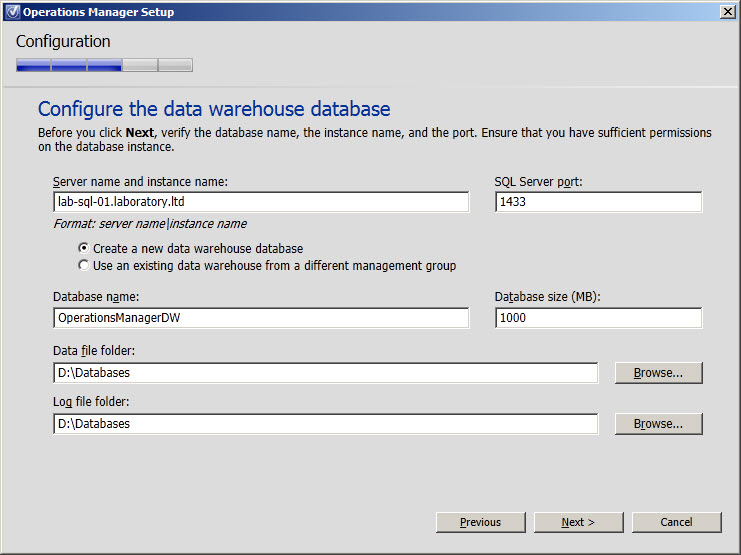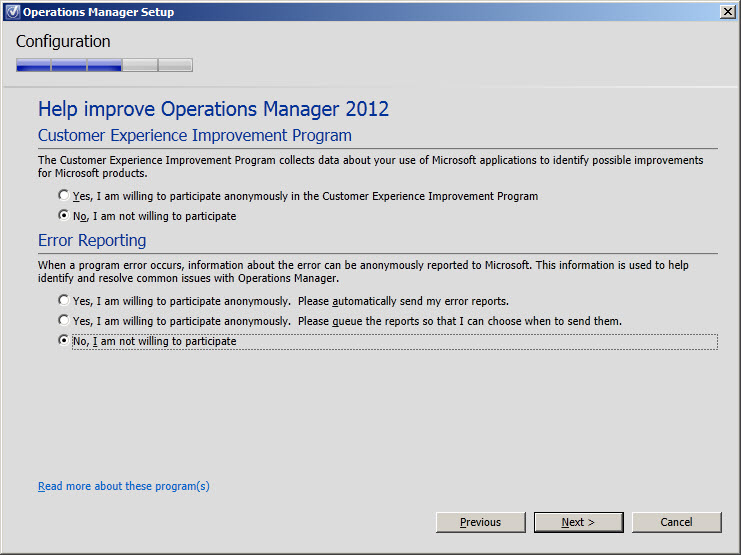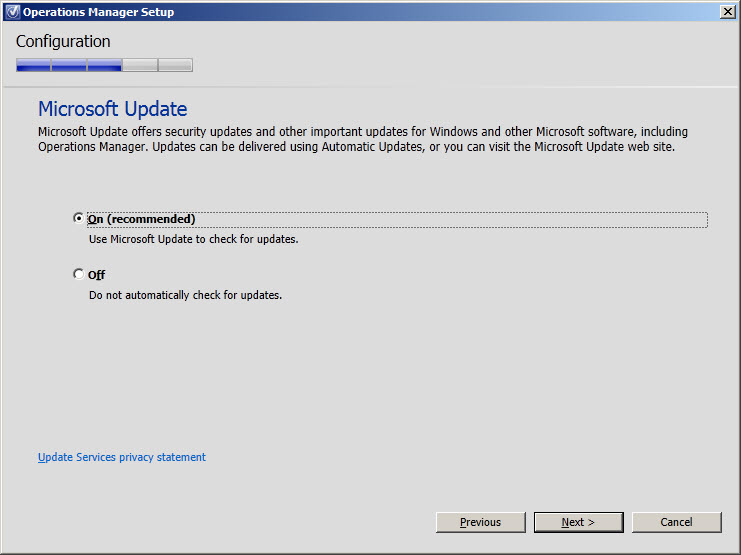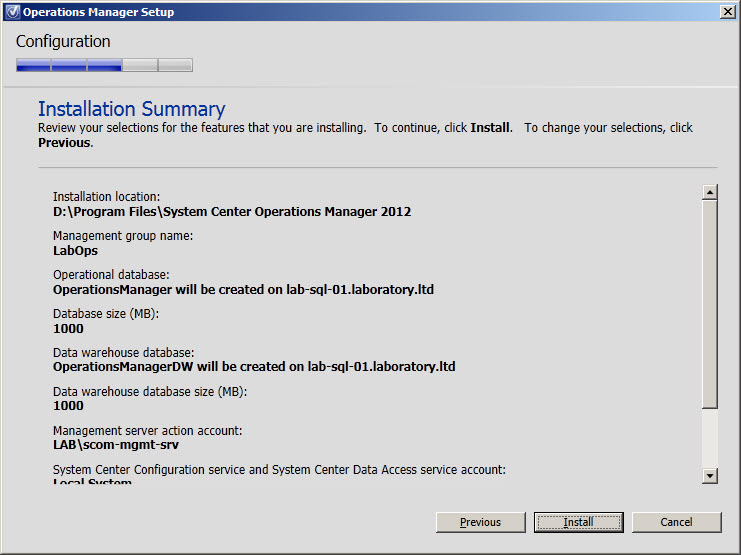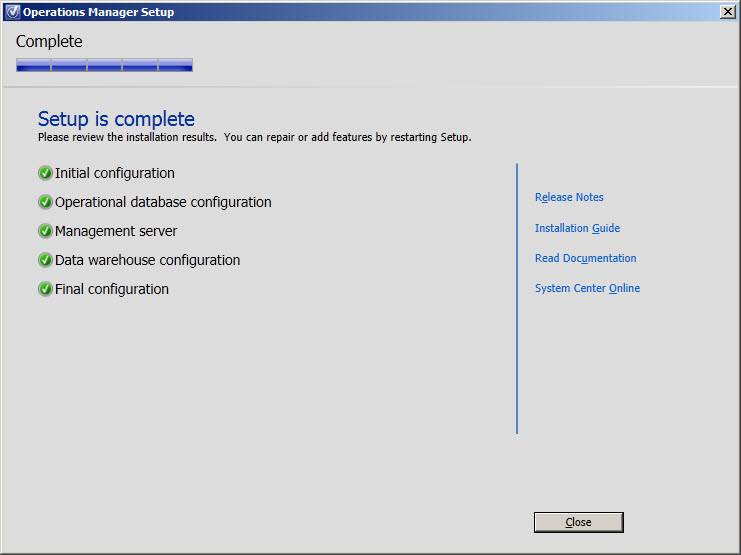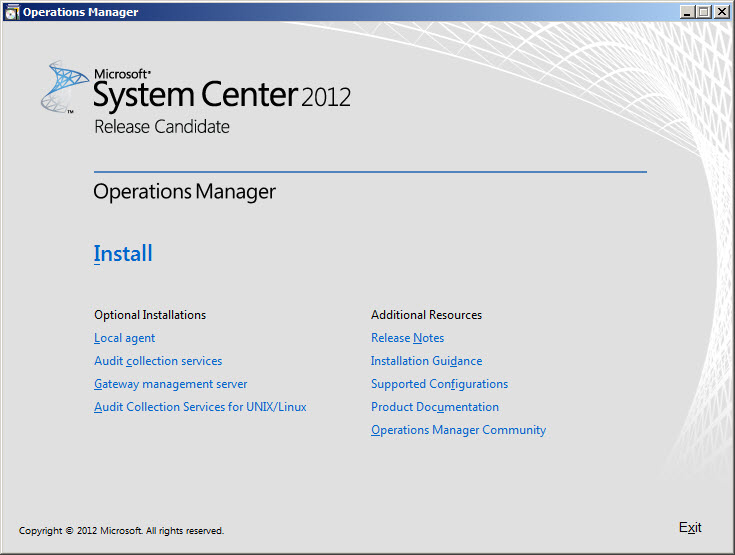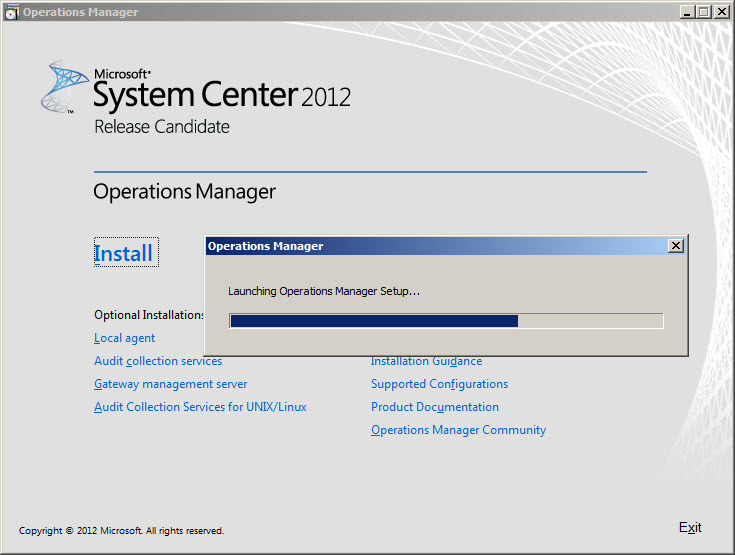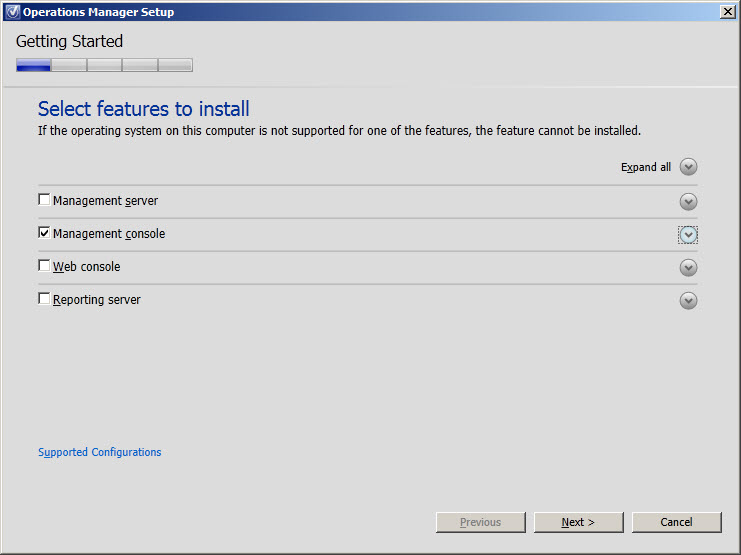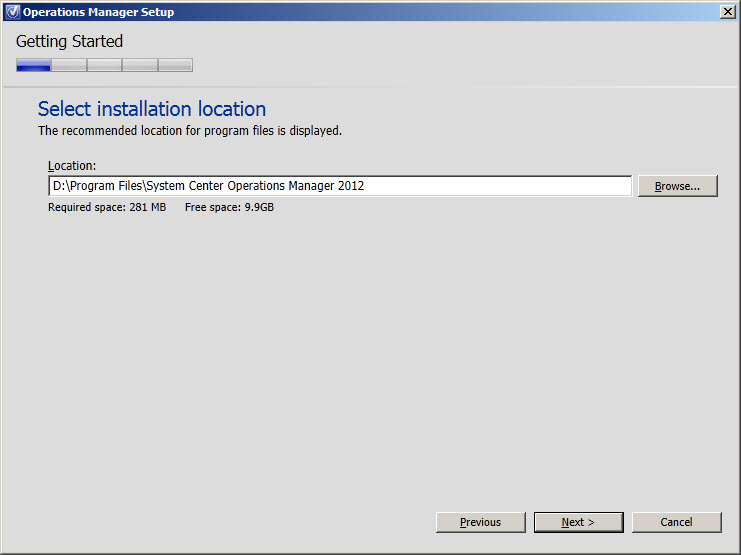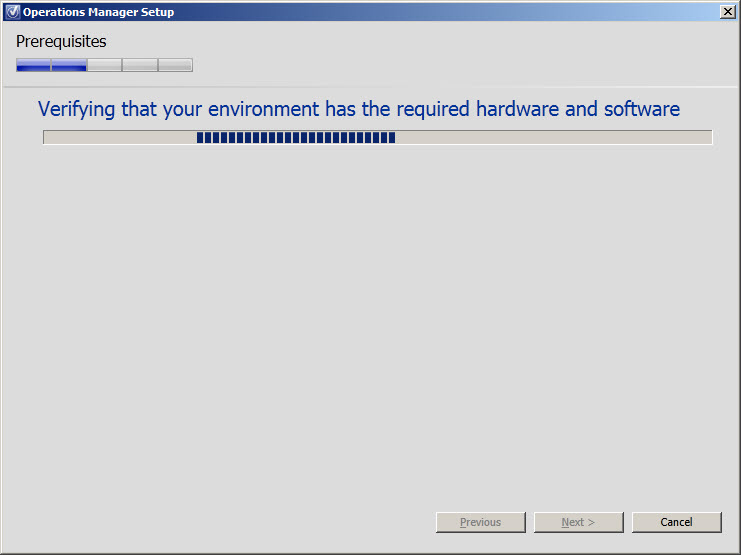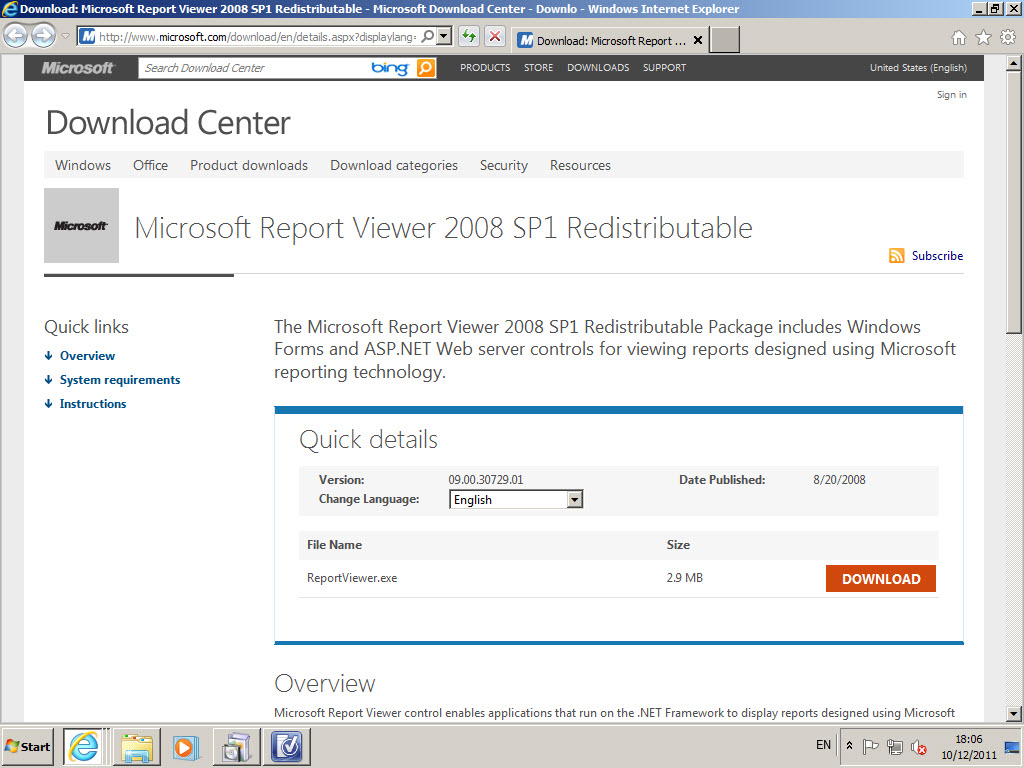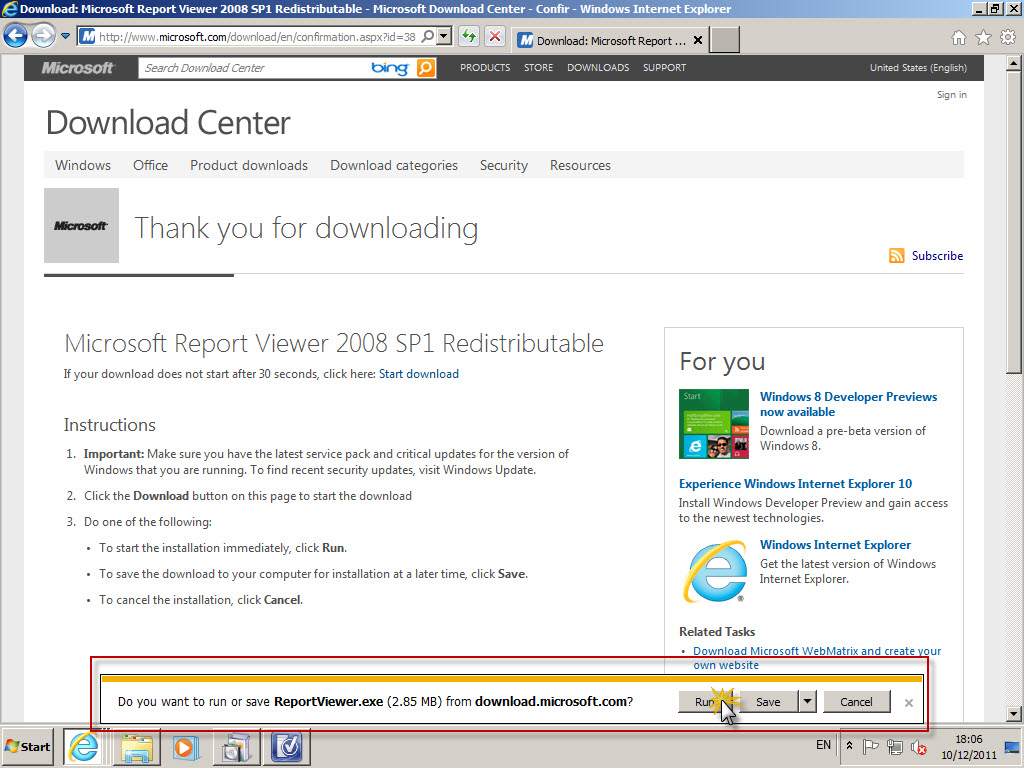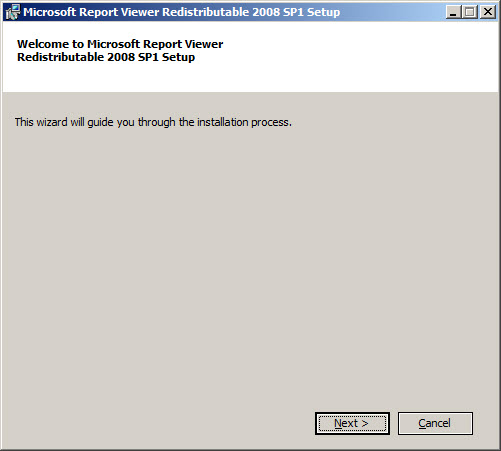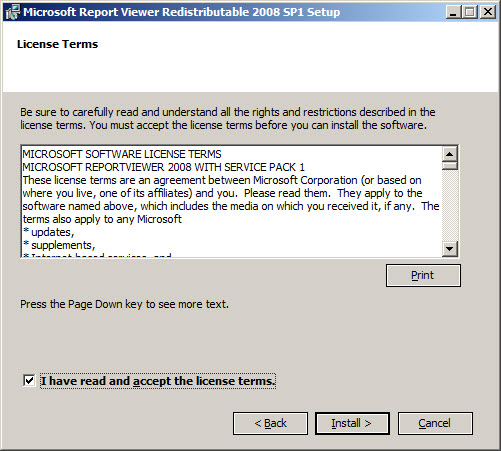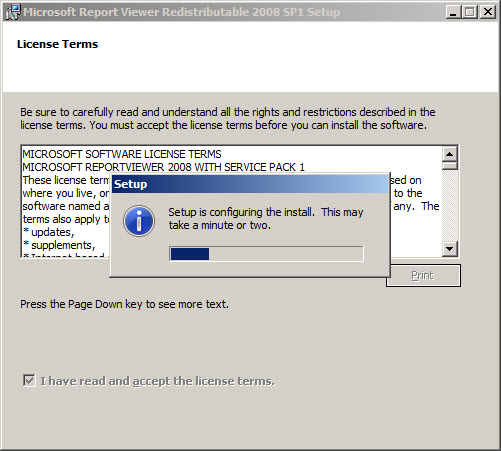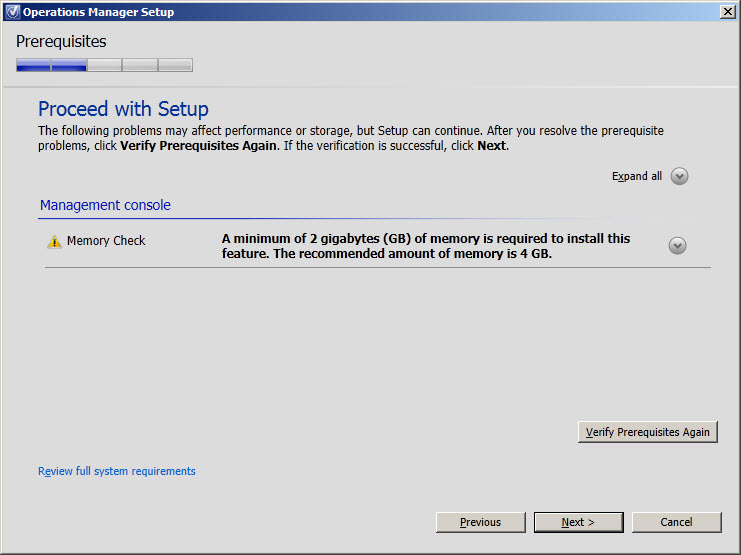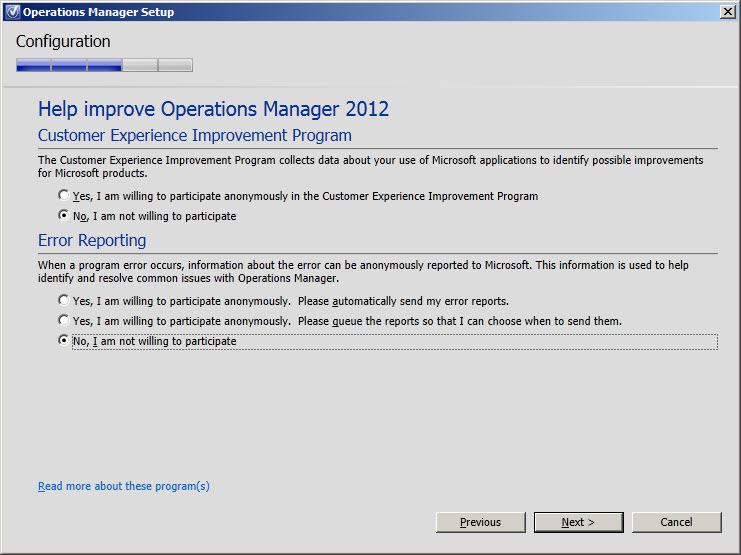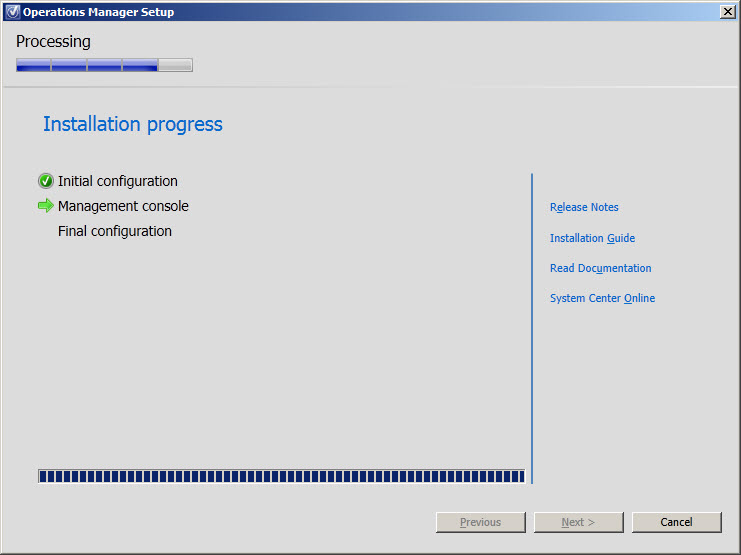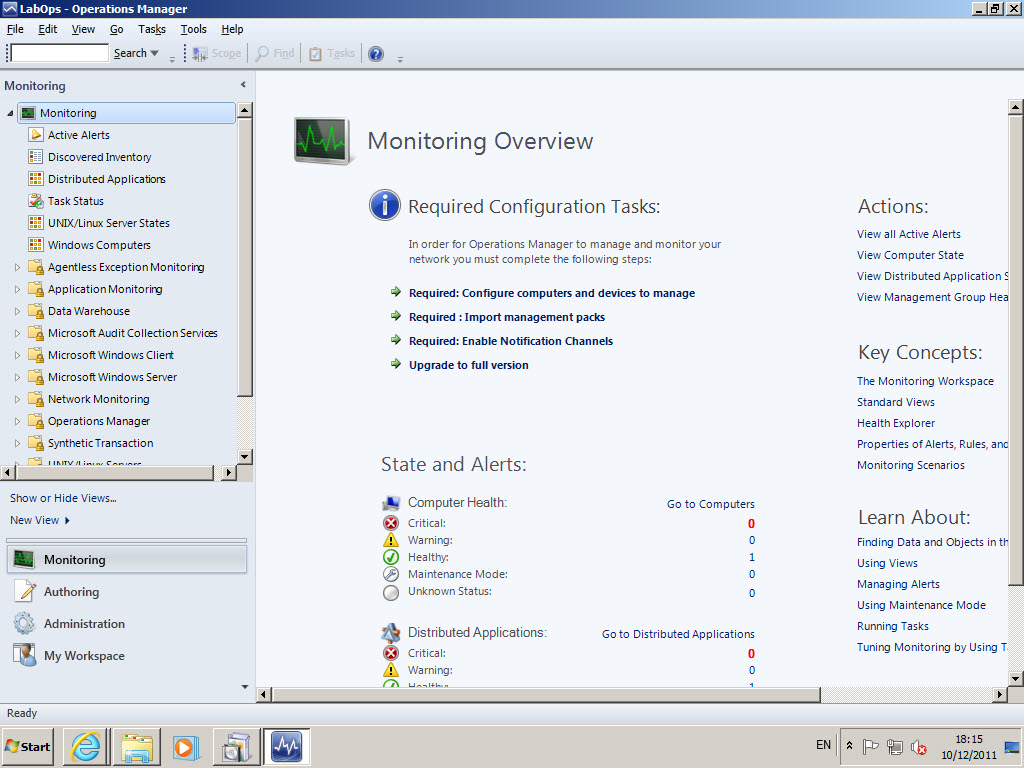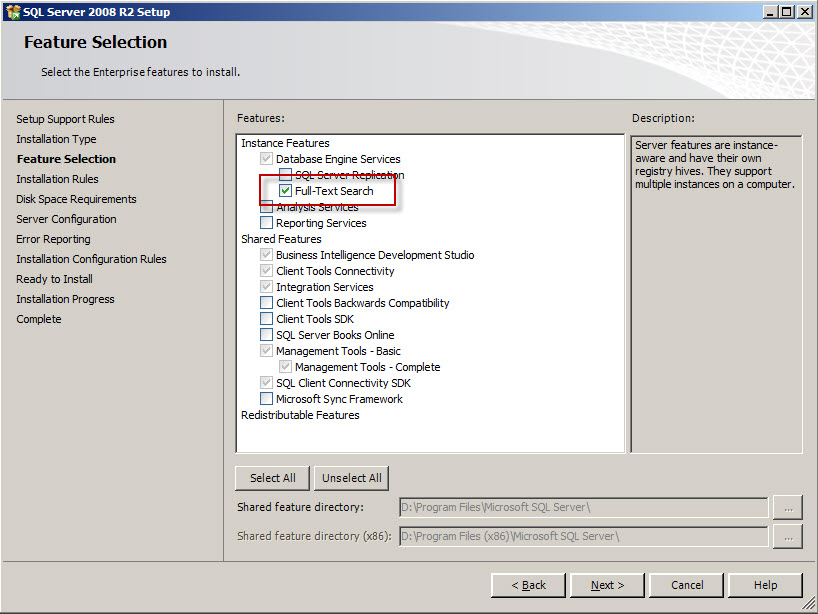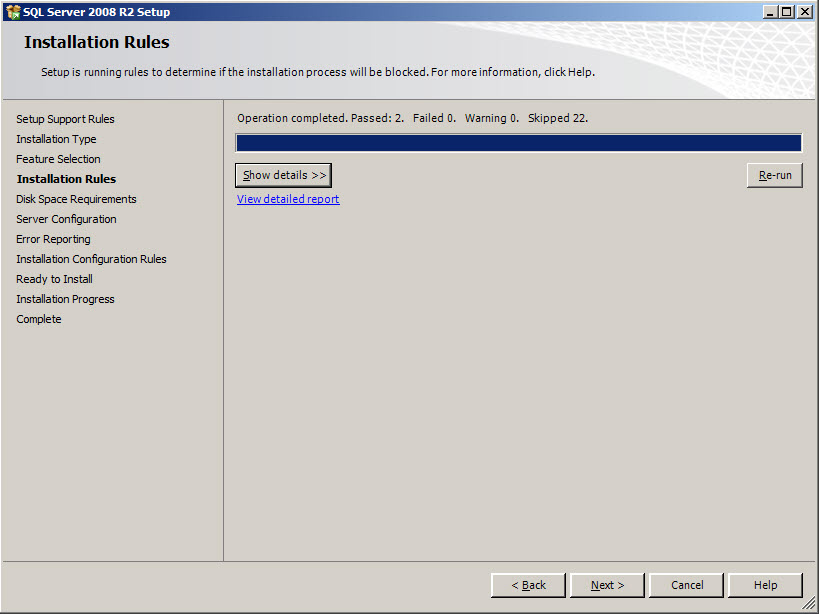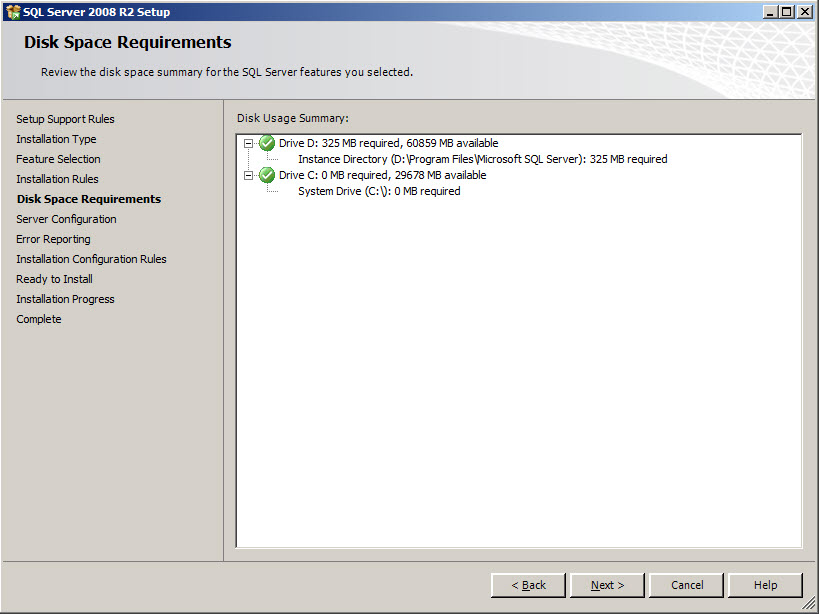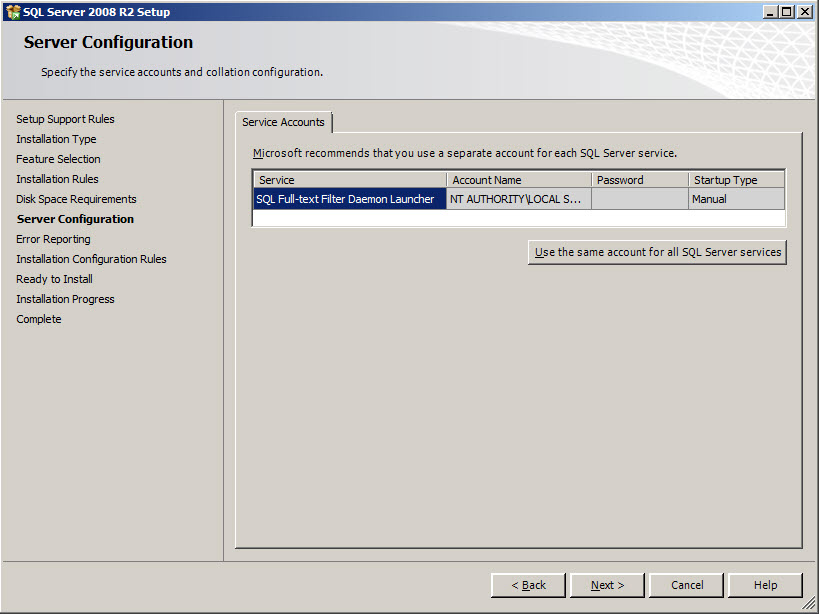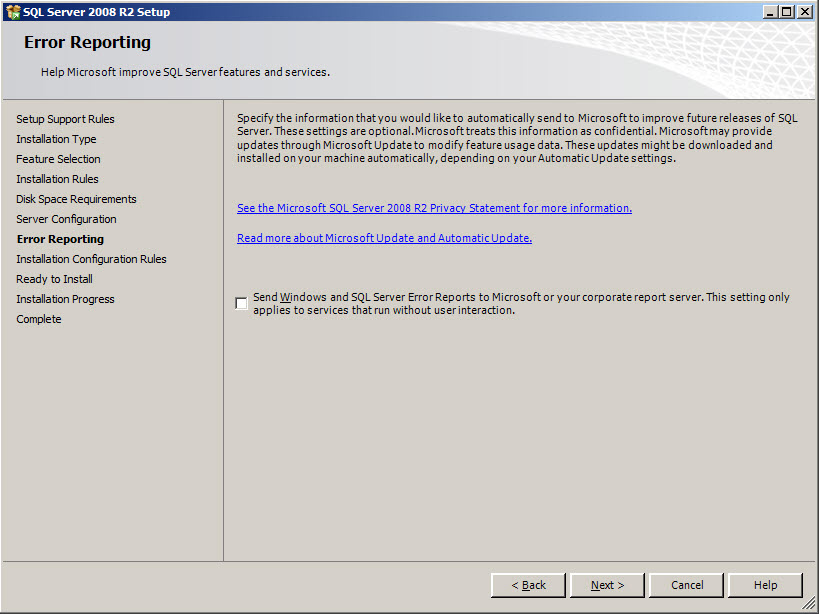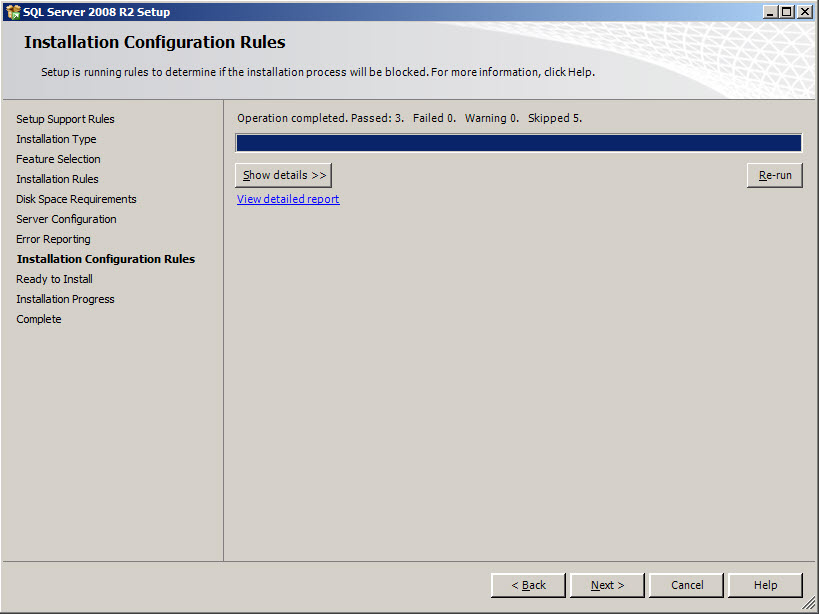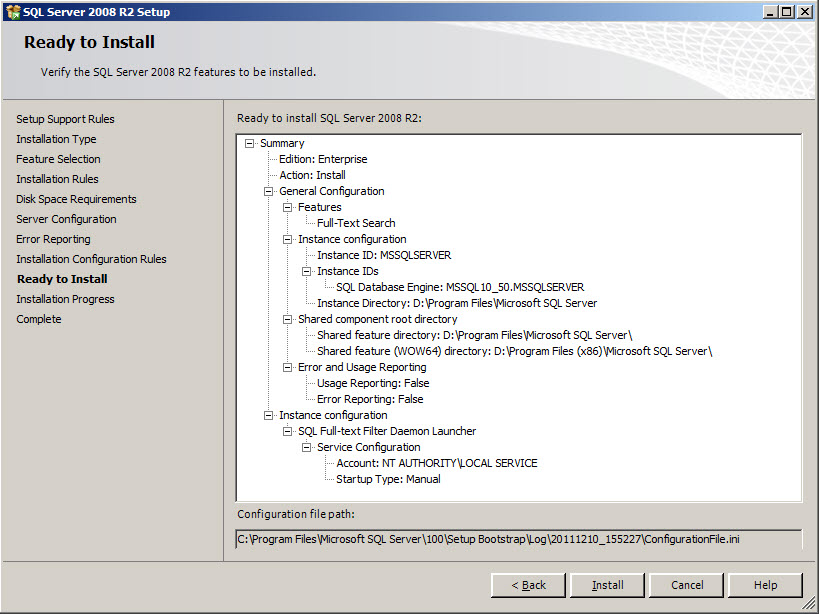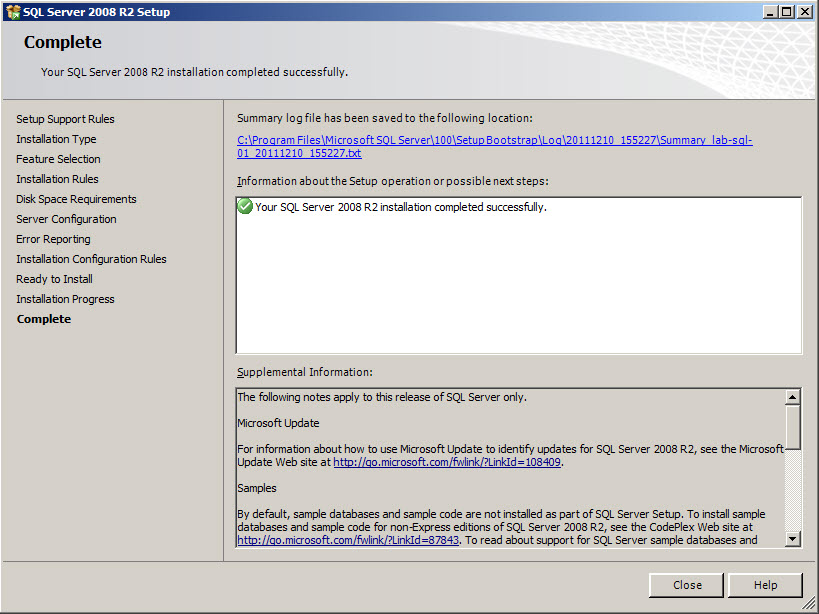As we can download SCOM 2012 RC from Microsoft, I decided to do quick installation in LAB environment. Whole test environment is based on VMware Workstation 8. Deployment of SCOM 2012 will be spread across few servers to separate certain functions (in fact similar to real-life deployments). For SCOM2012 deplyoment I will use following servers:
- lab-dc-01 – Domain Controller – Windows Server 2008 R2
- lab-sql-01 – SQL Server – Windows Server 2008 R2 + SQL Server 2008 R2
- lab-net-01 – SCOM 2012 Management Server – Windows Server 2008 R2 + SCOM 2012 Management Server
- lab-wks-01 – SCOM 2012 Management Console – Windows 7 x64 Ultimate + SCOM 2012 Management Console
This will be mainly screenshot tour through installation phases of SCOM2012.
Here is schematics of the lab:
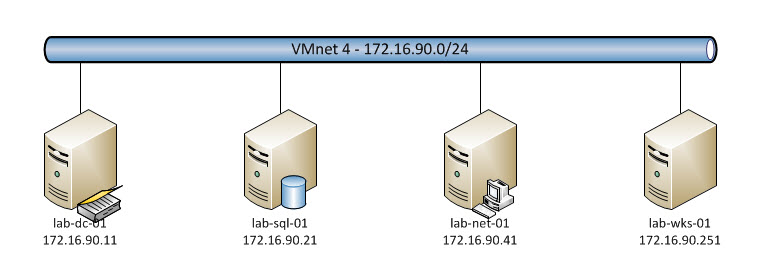
SCOM 2012 Management Server Installation
This install is performed on lab-net-01 with all references to databases pointed to lab-sql-01.
SCOM 2012 Management Console Installation
Installation of SCOM2012 Management Console will be done on lab-wks-01 (dedicated management workstation in my lab environment).
SQL Server 2008 R2 Full Text Search Installation
Required by SCOM 2012 is SQL Server Full Text Search component. Below screens showing steps taken to install this feature on lab-sql-01.