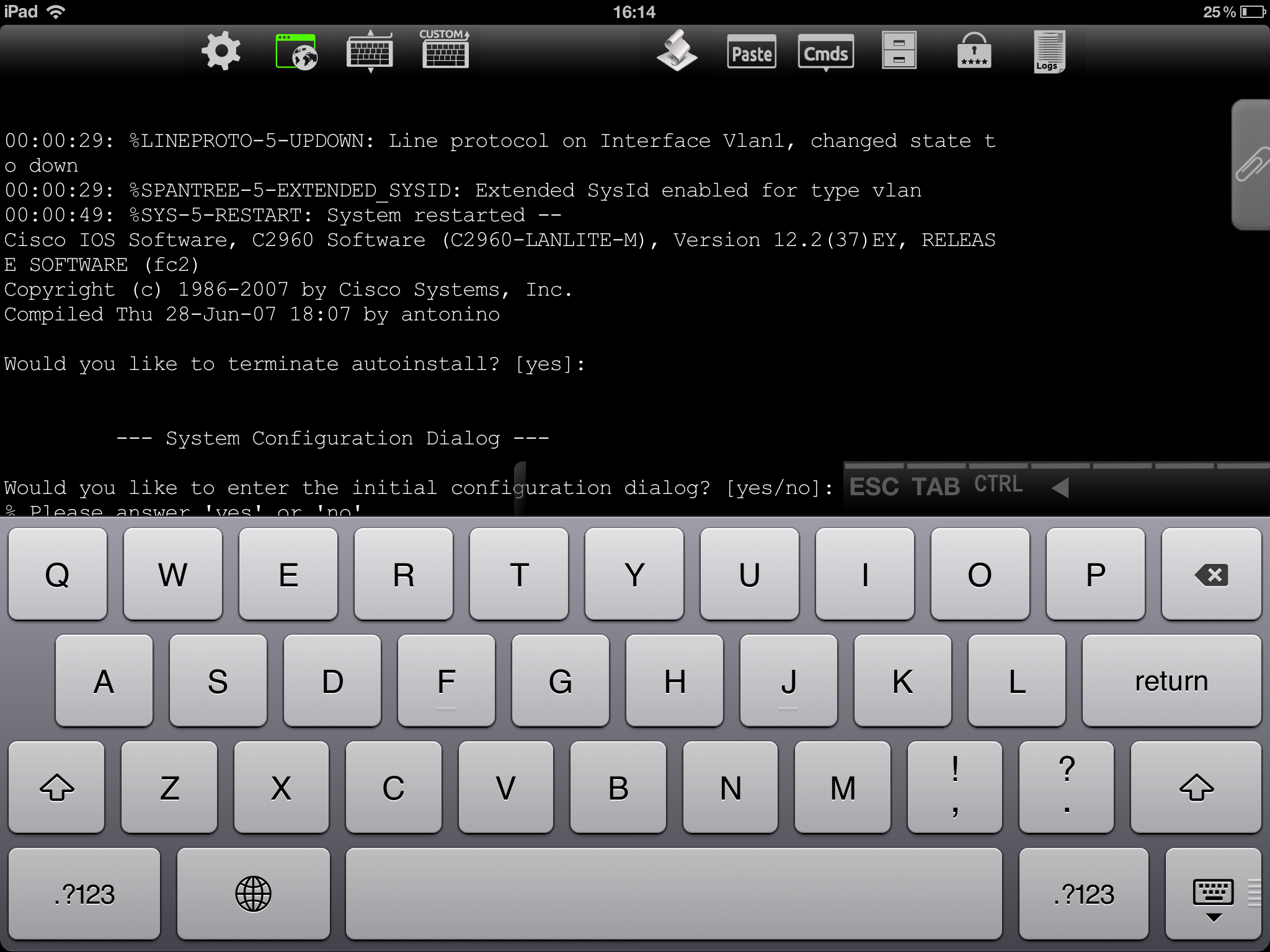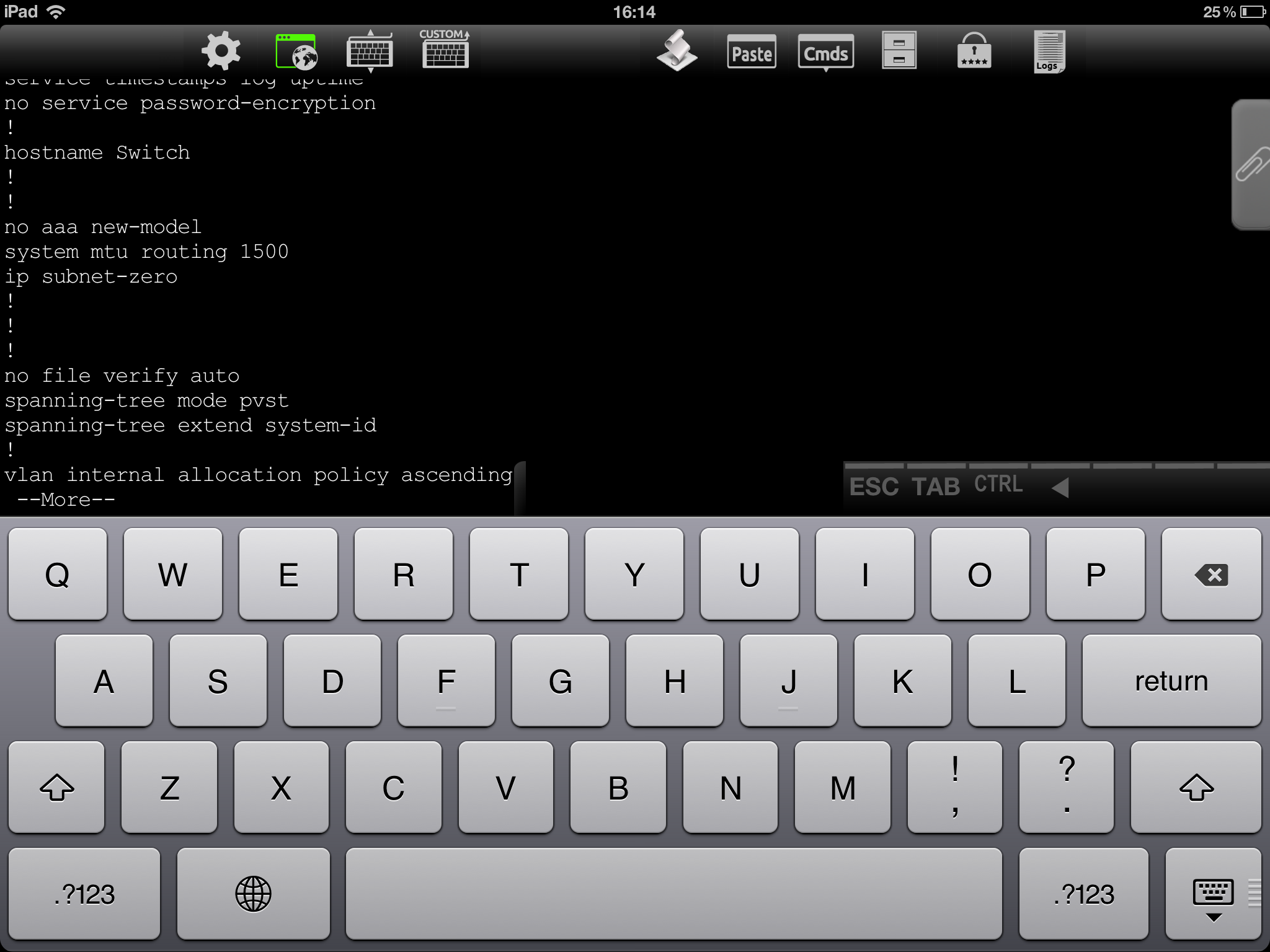Despite all reservations to iPad as a device which might be useful in day-to-day IT Pro activities (was thinking about it more as a toy than tool) I found it really handy after some time. One of main reasons I found iPad cool IT tool was ability to connect to Cisco console port and configure Cisco devices.
Yes, it is possible to have Cisco console cable which connect to iPad and application which allows to configure Cisco via Console from iPad 🙂
All that magic unfortunately was not for free like my first iPad, but I can tell you after some time that it was definitely worth the money I spent for cable and application all together.
Application and cable I’m talking about came from Get Console – http://www.get-console.com/ – New Zealand company which provides full solution for Network Engineers with iPad.
So, what I exactly got is:
- Serial cable for iPad – C2-RJ45 – you can see it here.
- Get Console application from App Store – you can find it here.
I did use cable and application on iPad 1 and now using it on iPad 3 and it works great.
Console cable for iPad
Screenshots from Get Console application
PS. Get Console also allows to control session via browser, which I hope to describe soon.