If you want to use Windows Server 2012 Datacenter on workstation/laptop (sometimes it is handy to have mobile workstation with server operating system) you might experience issues with wireless networking. Even if driver for wireless network adapter is installed you might not be able to connect to any wi-fi network.
In order to use wireless in Windows Server 2012 Datacenter additional feature has to be installed: Wireless LAN Service. This can be installed from PowerShell prompt using add-windowsfeature wireless-networking command, as shown on screenshot below:
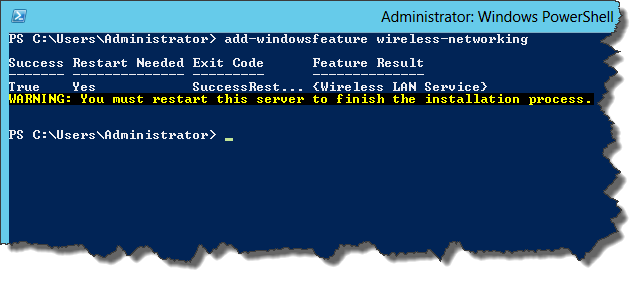
Once installed and server rebooted make sure that WLAN AutoConfig service is started, as shown on screenshot below:

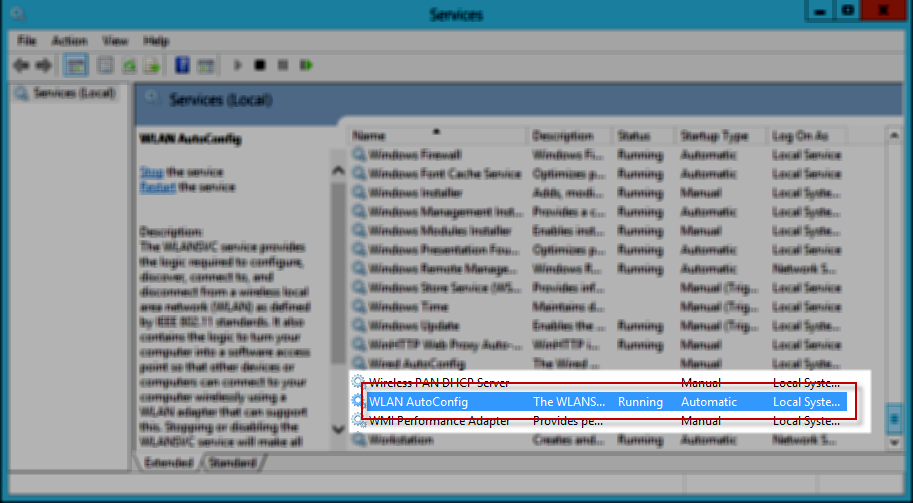
Thank you!
Thanks for this post, it was very helpful
Life Saver! Thank you
Guy you are the best.
It was soooo helpful
thank you only your solution worked because despite adding feature service was stopped so I had to enable it 🙂
Thanks a lot for this tips.
oh. i love u. very helpfull. i was thinking about how i can enable it. and now its here. thanks alot
Thank you sir, you help us alot
very helpful especially starting the wlan service
Before complete this system do i need to configure Network Driver
did not work for me at all still fails. thanks anyways
Any specific error message you get?
for me also… wont work.. try to restart the server.. waiting .. 🙁
my mobile unable to connect… services already running…
It’s work for me….thanks lot.
Great!!!
Worked perfectly for my Win server 2012R2 on HP envy 750-424 Desktop.
Thank you so much