What to do when Office 365 shows you message “Something went wrong”?
If you get this error, go to http://support.microsoft.com/kb/2822317/en-us, then download and run Office Troubleshooter.
When you run it it will ask if you want to Apply Fix (of course you want to do that)
Then wait a while until Office 365 will be removed from the machine.
Finally you will see information that uninstall was successful.
And now you can close Office Troubleshooter when Office 365 is removed.
Now you can install Office 365 again in order to use it.

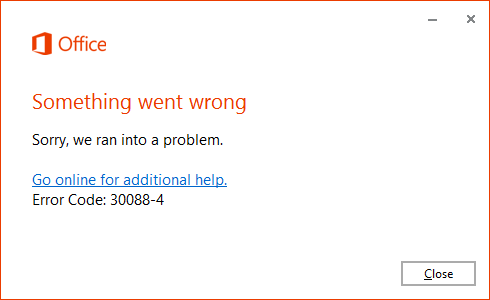
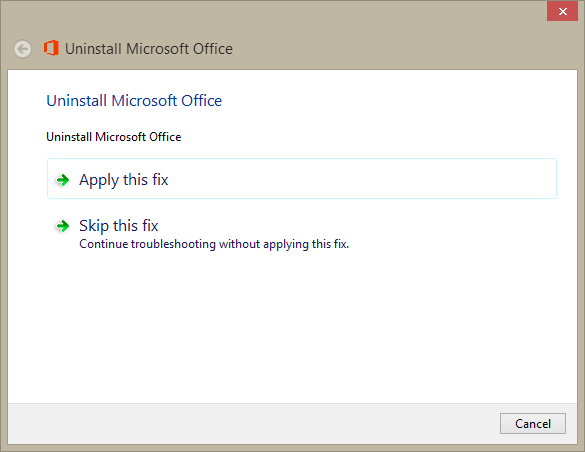
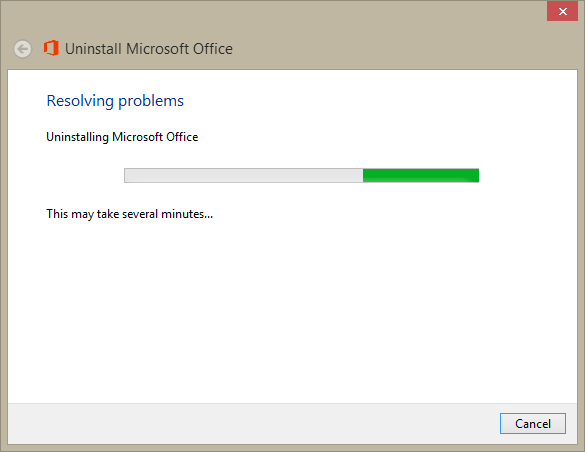
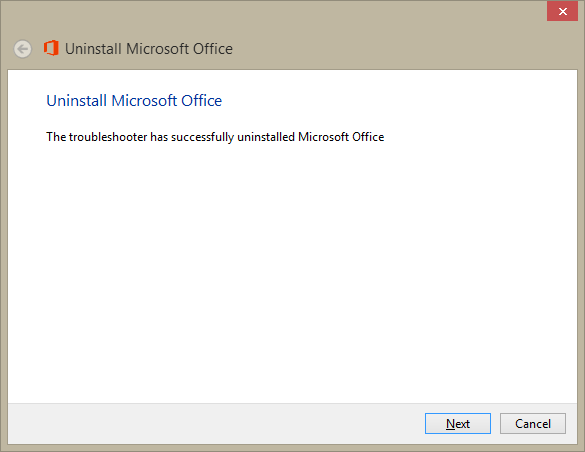
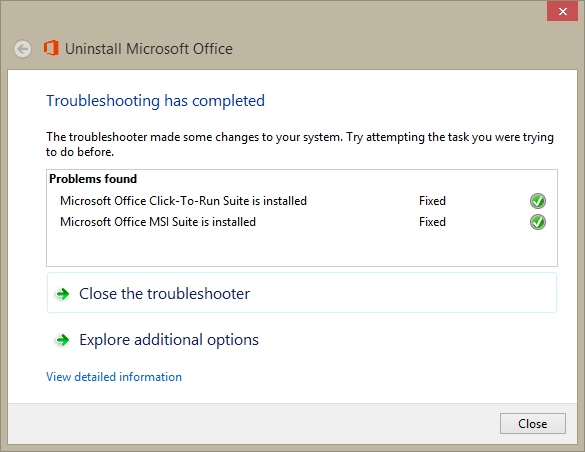
http://www.microsoftlivesupport.com/blog/index.php?controller=post&action=view&id_post=46
HI i have also faced same problem while doing installation but solved the problem with the help of this link http://www.microsoftsupportchat.com/blog/post/offfice-installation-30088-4/
Thanks John. The issue got resolved.
This is by far the most exact help on this Error, actually I have been looking for a solution to counter this error and glad found here. You certainly saved my time and effort.
Error code 30088-4
http://microsoftlivesupport.com/blog/post/error-code-30088-4-while-installing-office-365/