I use SecureCRT quite often to access Linux systems as well as network devices.
When going through one of the presentations on SecureCRT web page I found handy tip how to configure session logs to have it divided by date, time and session.
Screenshot below demonstrates settings for log file:
Basically parameters are set to:
- Log file name: %Y-%M-%D–%h-%m-%s.%t__%S(%H).txt
- Options / Start log upon connect: checked
- Custom log data / On each line: %h:%m:%s(%t):
These settings will create separate log file for each session every time connection will be established.
In addition to that each line will start with timestamp added by SecureCRT.

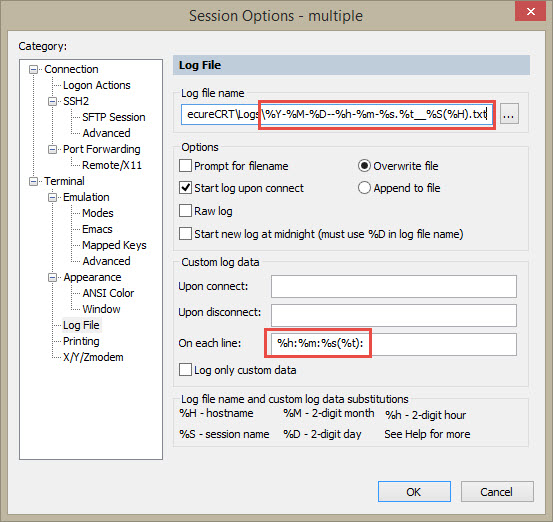
superb